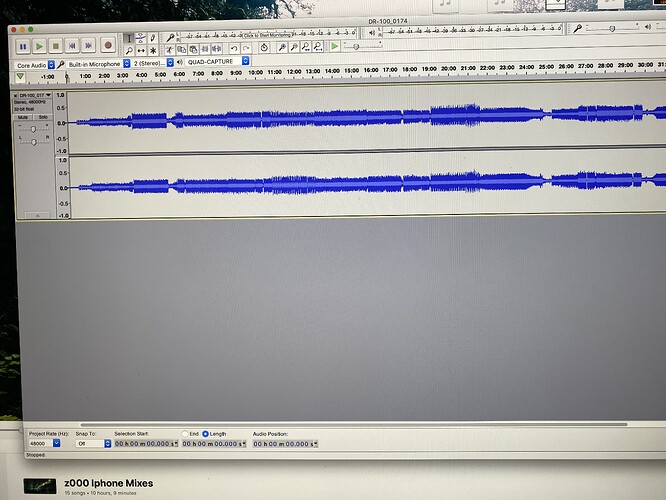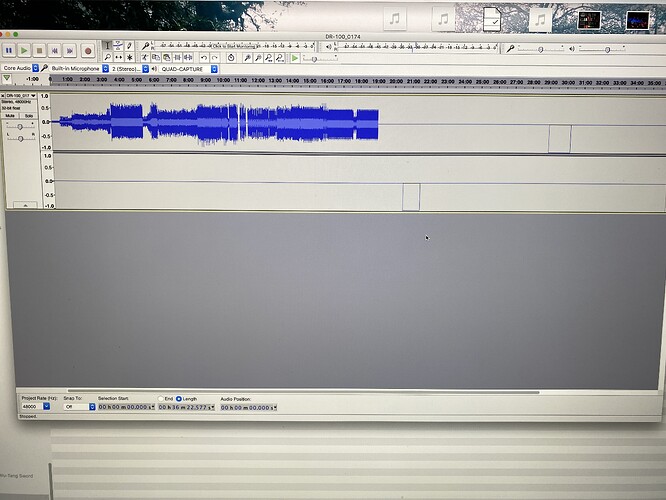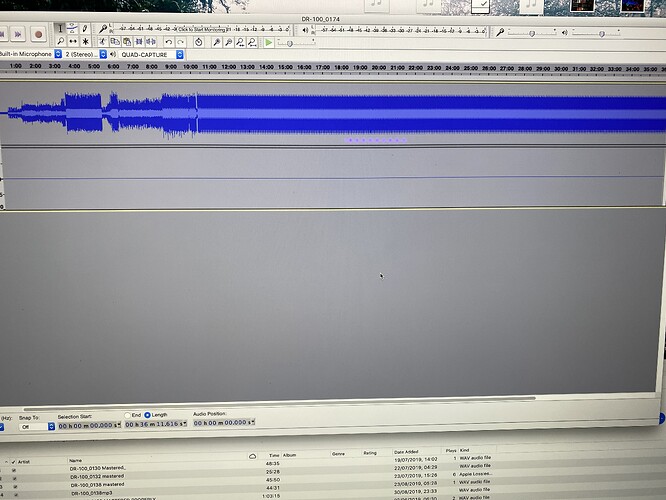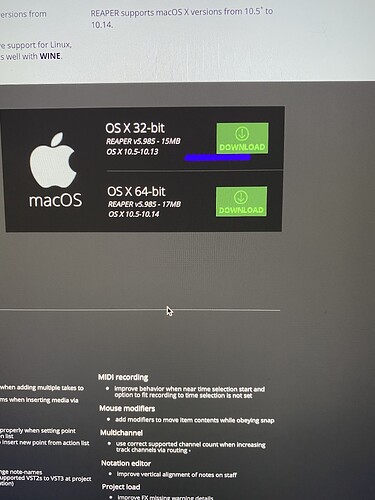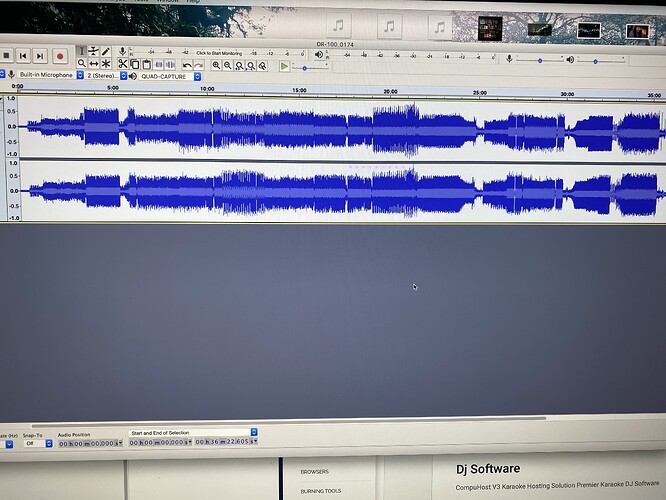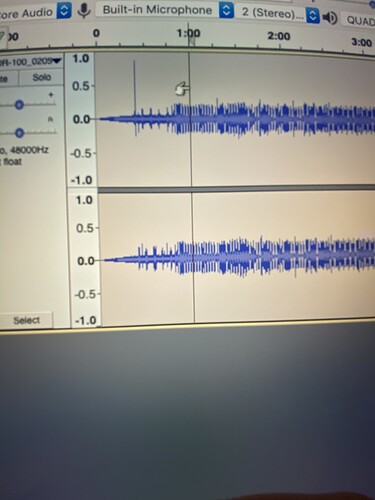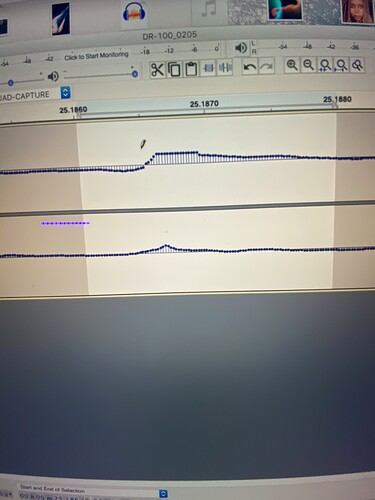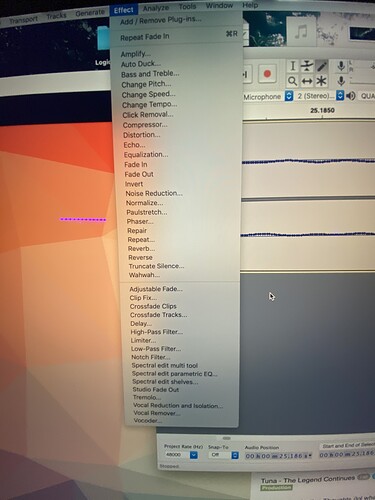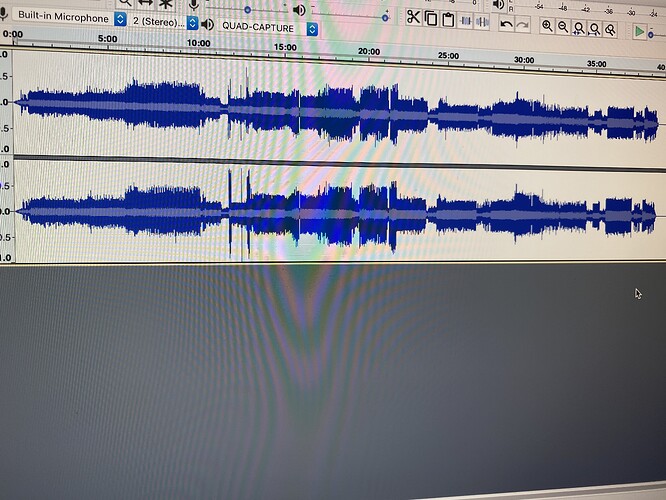Hibbie
November 15, 2019, 9:56pm
1
Anyone good with Audacity?
Basically i import my mix into audacity and it looks like this:
All good but when i amplify it via the effects menu it ends up looking like this?!
Wtf
Help @mks (usually sorts all my shit out lol) but anyone else who might have a clue??
mks
November 15, 2019, 10:00pm
2
That looks right. How does it sound? Is there any clipping happening?
Hibbie
November 15, 2019, 10:02pm
3
Nah look again at both pics it is missing 1 channel and half the mix has shrunk or disappeared and look at the end of the wave form it is all identical. Deff not right
Also wtf is with them 2 squared lol so weird
mks
November 15, 2019, 10:04pm
4
Oh, you are right. I was looking at the waveform. You are missing the right channel. Do you have it set to render in mono?
mks
November 15, 2019, 10:04pm
5
I don’t really know Audacity that well. I usually use SoundForge.
mks
November 15, 2019, 10:08pm
6
I think you need to select the whole stereo waveform before applying effects.
Hibbie
November 15, 2019, 10:09pm
7
Nah cuz i have done it before without selecting and done it with selecting, both work. But no luck
download reaper, load your mix in it, put a limiter on master (this one free https://www.kvraudio.com/product/loudmax-by-thomas-mundt ), even with threshold set high it’ll sound louder than audacity amplified
Hibbie
November 15, 2019, 10:09pm
9
Yeah? Ok ill have a go cheers mate
Hibbie
November 15, 2019, 10:11pm
10
Lol jus tried it again and still wrong but jus diff wrong to before
lol ridiculous. Been using audacity for ages now to amplify my mixes
you can probs use that limiter in audacity tho, not sure, haven’t used it in years
Hibbie
November 15, 2019, 10:13pm
12
well my tascam recorder already has a limiter so all good there
mks
November 15, 2019, 10:14pm
13
He doesn’t really need to install a full blown DAW for some stereo editing. He most likely just has some mis-configured setting that is causing this.
1 BigUp
it’s all part of a plan to get him to eventually start producing m8
3 Likes
Hibbie
November 15, 2019, 10:15pm
15
Haha. Btw which version of reaper? 32 bit or 62 bit?
mks
November 15, 2019, 10:25pm
16
64 bit unless you have a 32 bit Mac.
mks
November 15, 2019, 10:28pm
17
Did you try selecting the whole file? Did you try to take whatever effect off and test it with another effect?
What are you using? Normalize? HamVST?
Hibbie
November 15, 2019, 10:32pm
18
SORTED
Downloaded latest version and it said disk was full, my mac hardeive was full lmao, all those wav recorded mixes lool, deleted a load and now got half the drive free.
Stupid retarded goblin
1 BigUp
Hibbie
November 15, 2019, 11:29pm
19
Cheers @mks & @faultier anyways
Hibbie
January 1, 2020, 10:57am
20
anyone know how to clear all the peaks instead of doing it individually?
atm i’m having to zoom in like fuk to edit it with the pencil.
Something in the effects drop down menu??
Very tedious doing it the way i do it, takes ages:
Jus wanna cut the peaks cuz then i can amplify more
@mks