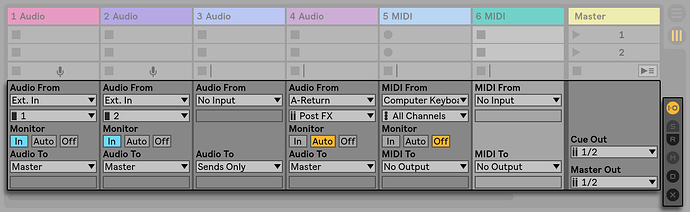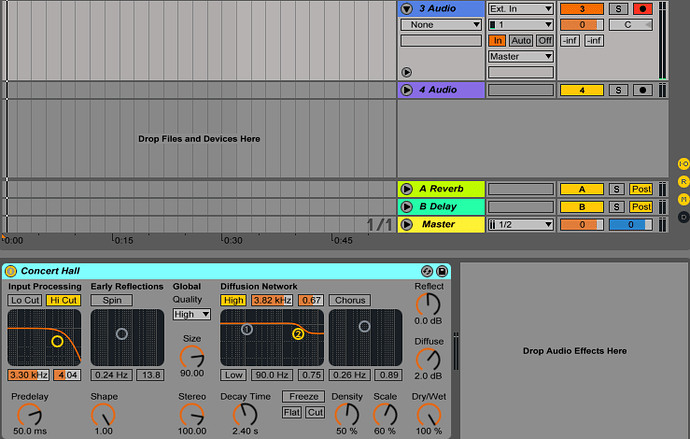I’m not sure if I’m reading harkat correctly, he uses a lot of words that I don’t know the meaning of but if I understand him correctly, for him a synth is essentially a keyboard that you play like a piano freely and in a “humanized” manner. when I was talking about synths, I was referring to essentially instruments that have sequencers in them, so when you’re playing out patterns of course you need to have them in sync otherwise it sounds like crap
As far as I know, you are right. The synth will be able to play the note in time as it receives
the note information message over MIDI. But midi clock isn’t just used to keep different sequencer or arpeggiators in sync, there’s more parameters that depend on synchronous relative timing, like an lfo.
Midi clock doesn’t tell a slave device when to play what or where the sequencer is. It’s just a pulse that tells every device in the chain how fast the master is running. But you’re right in
saying that these messages aren’t always necessary.
You can play it as freely or human or not as you want, that’s not the point.
A synth is just something that makes synthesized sounds. Some of them work by continually playing back a “sequence” - a series of notes or drum hits or what have you - that you write into it with it’s own built in interface - for example the 303 or pretty much every drum machine. In that case, the synth obviously involves a tempo in how it works because it’s playing back a sequence you’ve written on it, and it needs to know at what tempo to play the loop you’ve written. Because this actual tempo probably isn’t 100% dead on, you will have to sync it with your main sequencer - in modern times this is the daw - if you want to play and record easily in time with your whole studio. So yes in that case it will need a steady tempo signal from a “master” device to lock to.
HOWEVER a synth can also just work by receiving notes, yes, like you played it like a keyboard, from the MIDI input. These notes are programmed in your daw, on an “instrument track” in Ableton, just like with a synth that’s electronic and all inside your computer in VST form. But you’re sending these notes out from the grid in the DAW, there’s nothing necessarily “human” or “live” about it if you record them and quantize. It’s just the same as a software synth exept it’s outside your computer. The notes are in your computer, they get sent to a piece of hardware instead of software. What I’m asking is, why does that setup need sync? It doesn’t afaics
Axed mentioned LFO and stuff which I hadn’t thought of tho and yh something like that would be time dependent so if your track depends on precise lfo movement you would also have to sync. My point is there is a lot you can do with hardware without necessarily syncing and it’ll still all be in time and plugged in to record at once
What is the question here? I grew up syncing things with MIDI.
Until recently, I didn’t really use CV that much despite it being even older than MIDI.
Korgs use a pulse sync.
but in your example the DAW is just acting as the midi clock to sync the synth to the tempo set in the DAW tho, even if the notes being played via midi aren’t on the grid or whatever, the synth is still receiving midi clock (if the synth is able to receive that CC message)
but, tbh, I’m not 100% i understand your question here in general.
RE: the ‘sync’ cables on the Volcas. Those are meant to be used to chain your volcas together (or any piece of hardware that uses sync pulses) so they stay in time with eachother.
For example you’d set tempo on your volca beats for drums and send a click sync to a volca FM so your synth part plays in time with the drums. this is nice because you don’t need a computer/interface/clock generator to have your gear playing nicely with eachother
You could use a different sequencer entirely to do this such as a dedicated hardware sequencer via midi/sync pulse/cv or sending the midi/click track/cv out from a channel in your DAW.
oh right, I guess maybe the clock w tempo is part of the midi string any time you send note data from a DAW? But in that case why the extra clock signal over 3.5mm cable?
And in any case what I mean is this: If I’ve got an outboard hardware synth plugged in receiving MIDI from the daw and sending audio back, and it’s functionally a keyboard with no sequencer, how can it “slide out of time”? Wouldn’t there only be the tiny, constant latency of the MIDI messages reaching the synth? How is it getting ahead/behind the beat if it has no internal string of notes on a timeline to play? It So my point is, in that case, you could totally play a bassline from a DAW with a hardware synth through a whole track using no dedicated cables for synchronizing, right?
lol I took a test on this shit earlier this year after all and am frustrated at the possibility that im totally clueless about it, but I think im still right here
yeah i think we are mostly on the same page here, you are correct in that the synth should just play the midi notes without losing its timing (ideally) when the DAW is acting as the sequencer running midi out to the synth
with the sync cables you wouldn’t really use them at the same time as a midi cable. The sync on volcas is just a click track, like a metronome, that allows them to run their sequencers at the same rate over a 3.5mm patch cable, its not really sending any control data, just a click. You can even plug headphones into the jack and hear the sound of the sync pulse or like I said, output a click track from your interface and sync the volcas to the tempo set in your DAW.
also, just want to say that my understanding of midi is pretty basic, most of my gear uses control voltage so I usually send midi out from my computer to a midi to CV converter in my Eurorack. Or im computer-less running gear with internal sequencers and recording to my 4 track reel to reel
what I do when I want to get the best of both worlds is have an analog mix (external stuff) and a computer mix (whatever I don’t want / can’t do on hardware). then you can record the analog mix in your DAW and mix it in or output the computer mix to L/R panned channels on the mixer. still get to jam and twiddle knobs on synths and fx but also more of the computer workflow
this is basically what i do 90% of the time, best of both worlds.
working with hardware makes you realize how much stuff is going on in your DAW ‘under the hood’ to streamline everything and make your life easy. Some simple routing stuff that would take 2 seconds in a DAW requires learning whole new bits of hardware + $$$ + cables… there are so many cables in my life now. Def made me appreciate my DAW a lot more after getting to terms with the outboard gear more.
It sounds like you are talking about programming notes directly into your DAW and having them play back on a hardware synth? Whether you input the notes directly by playing them with a master keyboard or you mouse them in with your DAW, you are still going to need a MIDI connection to play them back.
Of course you could just play them in without without MIDI. At that point your DAW is just functioning as a recording device.
Also, quantizing works just the same. You can either have it snap to a grid or you could just turn it off.
I have this sequencing device that will output MIDI, CV/Gate and pulse sync without using a computer or you could just sync it to your DAW.
also can you hear reverb and other FX in ableton “real-time”? like if I have a synth hooked up and its on an audio channel is there a way to put effects on them and hear them without recording something? like direct monitoring
You just put the ‘external instrument’ ting on an empty track and select the input from your interface. Then it will act just like any other track so you can insert fx or use sends
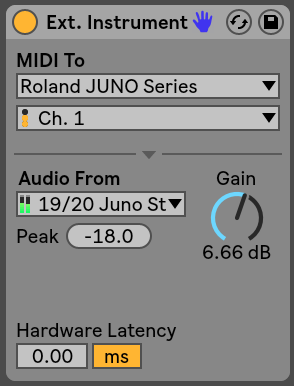
that’s sick! only thing is the Audio From bit is greyed out for me I can’t choose where to get the audio from??
Oh I see I’m first supposed to choose the midi output… But I don’t know what to choose? I’m not using midi here at all
damn lol I never knew about this lol, I have separate midi out and audio in channels
can you elaborate on this one, I don’t understand which of the channels I’m supposed to be looking at. I know how to record a synth/vocal/guitar or whatever is connected to the interface and it looks like those first two audio channels in your picture(except my “In” buttons are orange not blue.) now how to get the FX so that I can hear them while I play?
Just put them on the channel you’re recording into. If you turn on monitoring you should hear the input + fx
channel I’m recording into, you mean arm the channel? doesn’t work for me
The channel that you select your interface’s input on with the drop down menu
For ex: let’s say you select your interface input on channel 5 in that pic above. Put fx on channel 5