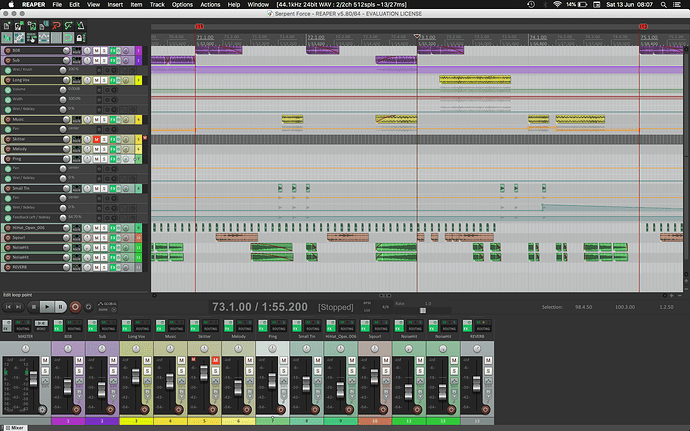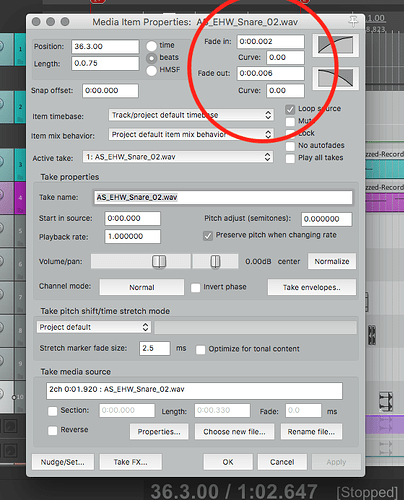I can hook you up I got phat sample folders. Saves you searching and me finding links.
Also rinse this thread
This what mine looks like. I only use midi for melodies, and all my drums are samples laid out in the track window.
A few useful but not obvious tips.
-
Right click this button in the top left, it opens a new window where you can adjust the grid lines to divide your bars into quarters, eigths, 16ths etc
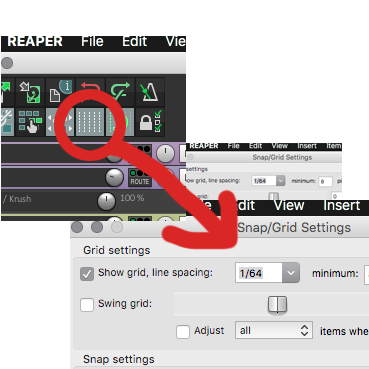
-
Alt-S on Mac turns off snap to grid so you can move samples freely.
-
Click on a sample and press N and it’ll open the nudge window so you can finetune placement.
-
Tempo, time sig and playback rate are at the bottom of your track window but above the channel volume sliders
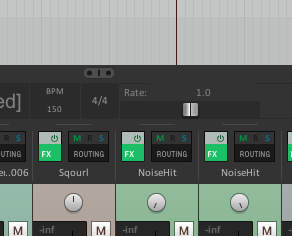
-
Right click the volume knob on the track to open this window. Set width to 0% to make that track mono
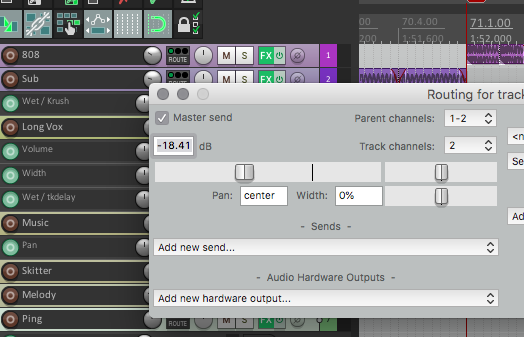
-
Cmd-Alt-X opens your Media Explorer so you can search for and preview your samples from inside Reaper before adding them to your track.
-
Double click a sample to open it’s properties window. Here you can fine tune the fade in/out curves to tame transients, create fades, adjust attck, remove pops etc
Some good start points…
Synths/
Cheeze Machine 2
Podolski
Tal Noizemaker
Synth-1
I have ZERO idea on using synths, still can’t wrap my head round how they work - too many buttons and knobs, but play around for a while and you’ll make some sounds no sweat.
Delay/
Tritik Delay (well worth 45 quid)
Valhalla Freq Echo (free)
Reverb/
Oril River (free)
Raum (not sure if free, my copy has some controls greyed out but I got it thru NI so I dunno)
Distortion/
Bezerk Distortion
Krush (I use this on all my subs - crank the drive to halfway, the freq filter all the way up, set your sync rate, and then adjust the freq modulation to taste. Instant fuzzy, thicc wobbles on your sub)
Izotope Vinyl (vinyl distortion emulator - add crunch, fuzz, crackle, dust, warp machine noise etc)
Finally.
Simple sub.
Open Audacity.
Click on Generate>Tone
Enter your parameters (this is a good guide for frequencies and their corresponding musical notes. I just use a straight 40hz sub all the time.)
Hit OK et voila. A sub tone. Export as a .wav and you can then drag this into Reaper and chop it up and mainpulate it as you wish. Or load it into a sampler and move it up and down the notes.