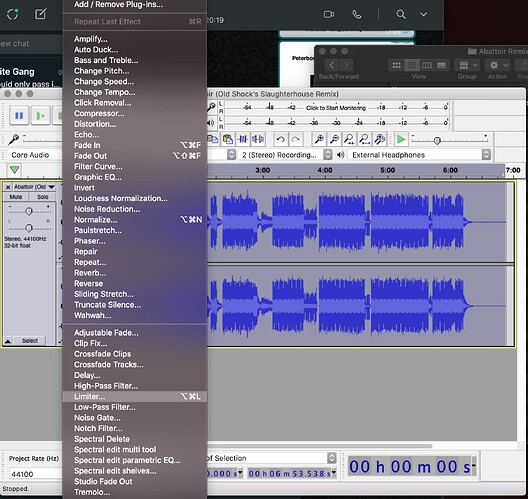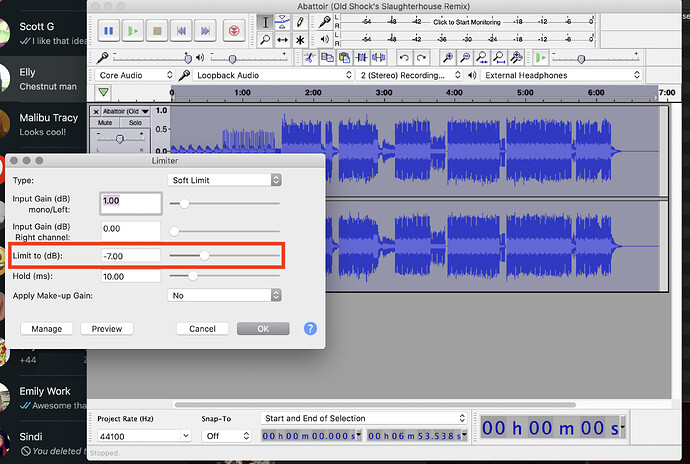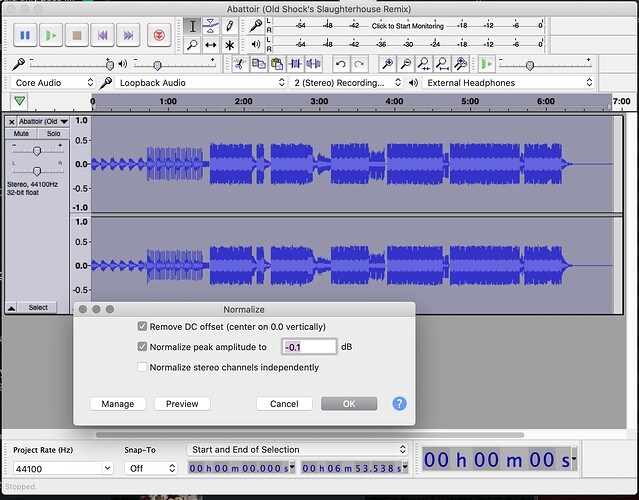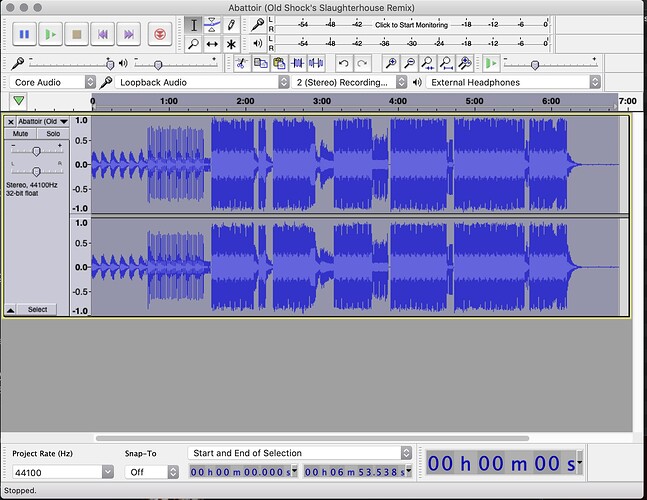Did you compress it?
I usually use a limiter to chop off the super high peaks, then normalise to -0.1. It’s a quick and dirty way to do it but it’ll work fine for bringing your mix volume up
Select all in your track window, then draw for the limiter
Set it to taste to chop off the peaks (I’ve gone way overboard here just to show the effect) but you can see there’s a little spike at the start of the drop, and then again around 02.45
Chopped to fuck - then use the Normaliser to bring the max peak up to 0.1
LOUDERER
Cheers, i posted this way over a year ago, dunno why mks resurrected it lol
I wanted to know what you did!
Limiting works too which is just a really fast compressor with a very high ratio. It’s good for emergency peaks but look out not to squash the dynamics of the track.