lol ask for refund
Best believe I did that straightaway haha!!
Been looking at some tutorials on arranging and some shit must have clicked; for the first time in a long time I feel confident that I can make a full tune out of an 8 bar loop. Now to finish more tunes.
Have you a link??
This is where using Session view and Arrangement view in Ableton really helps.
I jam out ideas in Session view and go to Arrangement view to tighten up and work on the arrangement.
Indeed! I’ve been going back and forth between session and arrangement view for years my self. Started out on session, transfered to arrangement and stayed there for years, but now I’m finding my self back at session for jamming and then arranging it all in arragement view.
Just installed Ableton Live 10 so gonna learn that for now. If anyone has tutorial reccomendations please fire over.
Also dled NaiveLPF and it is not opening in FL Studio 20. It worked back in FL12 tho. It is an old plugin, from 2006, 32bit vst2.3. Was a sick plugin, maybe someone has ver0.5, its the older ver which isnt publicly available anymore…
Did the same. Holy shit this is a breeezzeee. I fully just started arranging the first track I made in it.
The whole routing is so simple, editing is very intuitive and automation… just the best.
Only thing I looked up so far was getting audio to and from outboard gear. Figured out the rest, but I’ve
been at it for like 9 hours. Best tip I can give you is learn some of the keyboard shortcuts. These are the ones I’ve been using a lot today:
tab to switch between mixer and arrange
shift+tab to switch between devices and clip editing (very powerful quick audio editing in there)
cmd+J for consolidate clips
cmd+L to loop the selected area
cmd+T to create a new track
alt+cmd+T to create a new return
A to view automation
-/+ to zoom in and out (I’m still hitting R and T half the time from Pro Tools)
Thank you! Yes the UI is freaking me out but I will get used to it. I just want to have more fun producing in a more of a live way. I already have a Korg Nanokontrol 2, and gonna try and set up an old smartphone for midi as well because I don’t have a keyboard.
welcome to the real world. I can’t believe people are still making music on other platforms
Funny I am switching to Live for the exact opposite reason.
I’ve been making tracks by performing them live and recording to 2-track with PT and Maschine.
can you post a link to your tunes?
No but I’ll PM you a link or two for some examples of this live arranging thing!
spoiler: there really good
Just copped VST Connect Pro so me and my m8s can do lockdown collabs
Downloaded Ableton Live 10 while it’s free for 90 days…
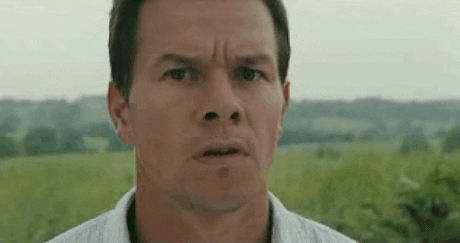
I’m definitely buying it.
I have ZERO idea what I am doing…
How do you even set a channel to mono???