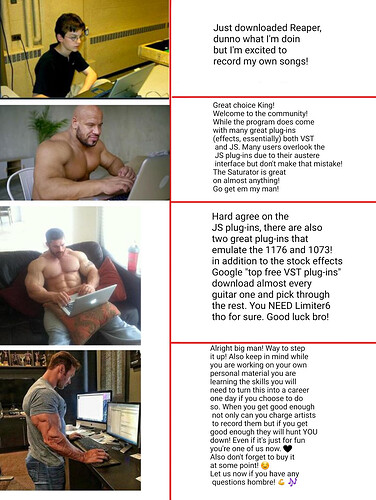bro there are gazillions of tutorials. like maybe watch even one ableton basics video?
It actually doesn’t have fully fledged mono tracks like other daws. It does handle mono audio in
the actual audio sense though. So it has mono busses, but no mono tracks if that makes sense.
If you for example have a stereo audio sample but you only want to have one note of a guitar that’s
panned (pretty much) completely to the right, you can load a Utility effect on the track and select
only the right input. It can also ‘convert’ to mono there.
Nah.
Just tell me how to make teh wobbelz pls.
Seems like the learning curve on Live grew substantially in the last 5 yrs or so. With the features comes the bloat.
Yeah looks pretty steep. I had a poke around to see what a few bits did.
So I’m an Ableton stan admittedly and there is a learning curve because it does do certain things differently than a lot of other daws, (imo) because it streamlines things that are kind of vestigial and unnecessary to worry about in a digital environment. At the same time i feel like once you get it it starts to just make sense, a lot of the difficulty is just learning where everything is. You can hide everything away when you dont need it and only look at it when you do, which i think is the best way to get used to working with it.
As mentioned theres only two types of tracks, audio or midi. If you want a sound to be mono, you either make it mono to start with or you can use a utility to just take one channel of a stereo sample/sound and make that the mono signal in both channels. But it gives you the flexibility that you can then add stereo fx onto a mono sound, or take a stereo sound and make it mono, at any point along your chain and back again if you have a reason to without worrying about what kind of track it is. You can change the track panner from a single panner to a pro tools-style stereo panner any time by right clicking it.
Another thing is that theres no “busses” to manage per se, you can just route any audio (or midi, because midi tracks can be used to record and send plain midi signals elsewhere in the same vein as audio, as well as to hold an instrument) from anywhere in the session to amywhere else with a drop down menu. Bussing things together is done by grouping them.
My main bit of advice with getting into it is if youre used to a standard arrangement view daw with a chronological timeline, learn the normal arrangement view first. Session view is actually pretty simple conceptually but i think people get thrown off by having so many things going on, you don’t need to use it at all to produce. Not that you shouldn’t, a lot of ppl love it, but you dont need to worry about it to get started if its confusing. I mostly use it as a mixer window (although all the track mixer settings are accessible from both views anyway, it just gives a better view of the meters)
Welcome to the dark side. I’ve been on Live since version 4 and have never looked back.
yeah, youd have to have a screen behind you
Again I didn’t have much trouble with it at all, as I mentioned a few comments back.
I agree with MARSEN that it can be hard to find the tools that you need, but that’s why I decided to just write down all the macros that I would need regularly.
In the end, it’s like the difference between OSes. Yes it can be hard to find some stuff, but at the core they all do the same. So the only things that are really that different from the other daws I’ve used are:
- The shift+tab thing where you change between your fx and the clip editor
- The fx of a track being where they are. There is no overview of all your tracks and their inserts
- The track controls being on the wrong side of the arrangement window
- The clip launcher/session view thing (I asked a friend to show me how he uses that)
And then there’s some weird small things like the solo volume also being the metronome volume and
the midi offset being hidden for some reason. That’s one of those things you don’t need to hide
imo ![]()
I think the only reason i can see that I would switch is there’s a shit ton of stock plugins that look ace.
And also warp .
One of the Ableton-isms that I find makes working really fluid is that every instance of a clip or sound file is an individual. Contrasted with Logic for example where if you copy and paste clips theyre connected to each other and changes made to one apply to all, whereas in Ableton you can copy and paste something a bunch of times and then make modifications to any of them individually. Makes adding variation to things a lot quicker imo. And the automation is reallllly nice especially as of 10.
The other thing that i think is important with ableton is using the categories in the top left for organization. I have one colour for instruments, one colour for eq & filters, one colour for dynamics & compression, one colour for distortion & harmonics, etc etc… so instead of hunting through my plugins by manufacturer or name theyre alll sorted into categories based on what i need them for, stock ones in together with vsts/aus. Theres a lot of little things you can do to set up your workflow to be faster
A lot of time i’m on my high horse, because reaper has most features people mention online, but this is fucking cool, Wish it had that
Yeah Reaper seems cool, ive barely touched it years ago, but in the end i do think if you’re really familiar with one and it serves you well then ![]() do what works for you
do what works for you
Theyre not colour coded but You can create your own plugin menus in reaper.
Yeah reaper does this. I don’t understand why Logic doesn’t?!?
Yeah good question lol. I guess people just learn to work around it. Logic has some cool aspects too tho
True, every daw has pros and cons. But that just seems like such a weird thing to have. Would be a definite dealbreaker for me
Logic X has this. or do i misunderstand?
Copy/past without linking is also in logic,
but it might be a preferences choice.
Yeah to be fair if im slandering logic without knowing the facts i retract my statement ![]() a friend of mine who uses it was my main source of seeing what it does and im not sure he knew all the preferences
a friend of mine who uses it was my main source of seeing what it does and im not sure he knew all the preferences