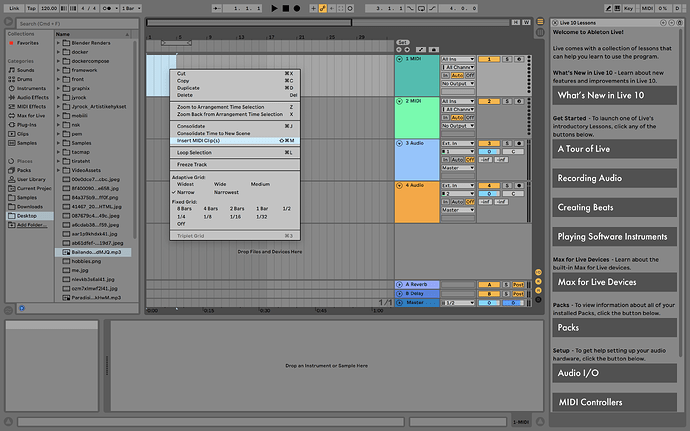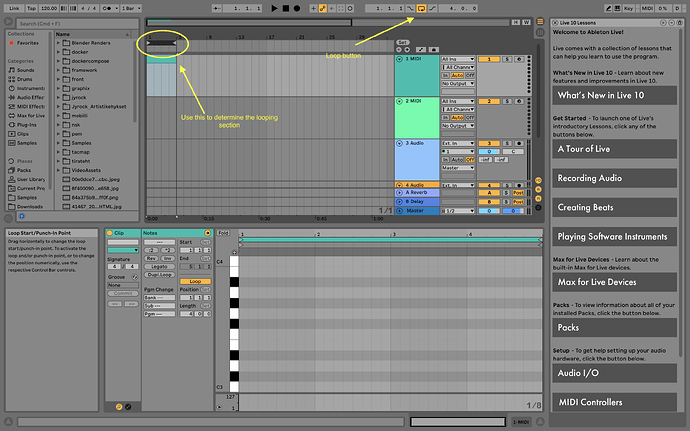Think it was the one I did, just recorded on my phone mic lol. I actually wanna do more with field recordings you can get some cool stuff
this is nuts
Nice app. You can do this in a few ways but not sure if they are all this high quality.
The cool thing for me is that is has a ‘send’ and ‘receive’ plugin so you can get your m8 to send a track out of his DAW straight into a receive track in your DAW, and you can run multiple instances of the plugins too so in theory you could have u and all your m8s jamming in ur own DAWs in realtime, haven’t tested that yet tho
Oh ja that would be sick. It would have to send clock and transport control too right?
Reminds me of the short time I worked as a tea boy at a studio that did a lot of ads. You’d have voice
actors call in and record in sessions that we were running. Fairly complicated system though.
Don’t remember what it was. The actors had some proper gear on their end too, like delay compensation and streaming encoders.
nah you can’t do clock/transport with this, although you could send a click track. I see this more as a potential jamming tool, there are better tools for remote working with clock/transport - like VST connect pro/performer, but that only allows one person to connect at any time
there was a fire in the booth-esque video a while back where there was an interesting delay that changed between repeat times. im wondering if thus could be achieved by setting up the desired different delays on each channel and then midi mapping the on/off of the channel and switiching between channels to get desired effect
You can automate all the settings of your delay right?
I do this on the RYTM all the time. I have the delay time and feedback under the velocity sensitive
pads. You get really cool spacey effects.
Definitely try it your way, but you won’t really hear the delay doing the work I think.
I especially bought the Echocord Super 76 for this too. We call them tijdslingers in Dutch, I don’t
know an English term for it.
cheers for the response man, Im a wait till I load up my daw to respond
It works, it’s a pretty good covid-19 lockdown alternative to an irl sesh. You have to set up multiple inputs in ur daw, depending on how many people you want to be in it. You’ll be limited by the amount of inputs ur audio interface supports. I used stereo inputs for each m8, but i guess u could use mono tracks to double it up.
In my case I had m8 1 on stereo input 1 (via audiomovers receive plugin on insert, connected with link from m8 1’s audiomovers linkto plugin - from an insert on a group track in m8 1’s daw ), routed to a monitored audio track in my daw.
Then m8 2 on stereo input 2 (with another instance of audiomovers receive plugin on insert, connected with link from m8 2’s audiomovers linkto plugin - from an insert in a group track in m8 2’s daw), routed to another monitored audio track in my daw.
We all had it set up like this, so each of us had eacother in separate tracks in our daws, so we could each mix it how we wanted, etc. Audio quality is excellent, but there are obviously lag/latency issues, so playing ‘tight’ synchronized stuff isn’t really possible, but loose wavy shit was a laugh.
We had a zoom meeting running simultaneously so we could talk/see eachother, was a good crack, can definitely recommend ![]()
Pls post meeting ID so we can zoombomb seshun ![]()
it’s all over now, but u could do a live dsf jam/collab/b2b kind of thing with this
I’m down…
What audio interface are you using?
i just have a steinberg UR242 at home, m81 has an RME hammerfall and m82 an NI Komplete Audio 6
Lately I’ve been cannibalising old projects that have been stuck on my hdd for ages. Mainly going through them one by one, saving whatever loops, effect chains and so forth I think can be used some time in the future. And before I knew it I had a ton of samples that are more my own than anything I’ve worked with previously.
Feels superb to chuck a drum loop from a dead project into a new tune and have it gel stuff together!
How do you lot go about putting a beat together in Ableton? I assume people have their own way of putting stuff together?
depends on how you like to work. I never touch the session view, meaning the part with the mixers and ting. I always use the arrangement view with the timeline.
You got a good tutorial vid you can send, there is jus way too many
do you mean one that would go over the whole program? just pick a thing you want to do and go by that. I think the first thing I ever learned on ableton back in the day was watching this
it’s a really good tut imo. getting some basic cool sounds out of it like that will motivate you more than going over every little knob in detail from the start. you will figure out soon enough if you just start doing shit.
the guy is teaching using the session view but if you’re looking to get that going in the arrangement view, highlight an area on the timeline, like four bars and right click → insert MIDI event or something like that. then loop that. there’s a loop button above the timeline.
Here’s the bits I’m talking bout