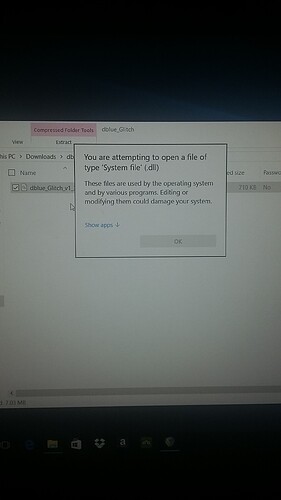you need to put that .dll in the reaper FX folder (by default it’s wherever you installed it)
absolutely, just drag the audio file into reaper and cut it up, and use the parts you want.
TAB key is very useful here, cause it automatically takes you to the next transient (e.g. a drum hit)
watch videos on how to install plugins, the process is the same for most.
You and syrup are very helpful. I was thinking that something like installing plugins was to simple for others for someone to make a video out of. Thanks syrup for giving me hope.
Don’t go into the head space where you NEED certain plugins and vsts. Working with what you have is more valuable of a learning experience. There are good and industry standard plugins, but you don’t need to worry about all those yet, just know they exist and what they do. If I could give myself of the order I should’ve learned in it would be:
. Learn your DAW, no excuses, you have to learn the insides and out of your tools and effects. Read the manual and watch reaper videos.
. Learn to make basic drum loops, using samples, and start learning how to do some basic EQing and such. (Mixing techniques such as Eqing and compression, etc are very important and are something you have to understand at some point. It took me a long time to get my head around, so don’t be frustrated if it does for you. lol) Youtube has countless videos on these concepts, go ham lol.
. Learn how to place/create sounds, (instruments, samples, vsts, etc.) that go on top of your drum loops. Depending on what route you are going this can mean countless possibilities. If reaper has any default instruments, use and tweak those, but if not there are a lot of freeware vst’s that will teach the beginning of sound design. (All VST’S operate pretty much the same layout wise, once your learn one, your next one will be dramatically easier.)
. Experiment, from here you should have a grasp on what’s going on, from here you experiment wit sounds and slowly, surely you’ll learn and develop your own style. Have fun! I wish I could be of more help, but I’m still learning too. (2 years in.)
Great video on the learning process that you should really watch.
I use Reaper too and love trance. My latest tune Clear Skies on a fast gaming Laptop peaked at 85% CPU usage, but that was because I used the Roland System-8 VST plugin for two of the instruments. https://youtu.be/ijJQW2sRuBE
That’s quite a necrobump!
Necro part ii, just started playing around with Reaper after getting sick of reinstalling FL Studio for the 18th time, it’s also eye-watering expensive to buy the fully fledged product.
I like it so far, sampling seems a lot quicker and more fluid than it ever was in FL… I still haven’t worked out if there’s a piano roll feature, that’s my next objective I guess.
double click a midi clip and it opens the piano roll
I need a midi keyboard to put together something good but I’ve got a few good synth patches to wonk with
fwiw you can play the keyboard with your computer keyboard in reaper
view > virtual midi keyboard
probs not gonna lay down some sick art tatum piano solo this way but gets the job done and you can always adjust the midi notes manually afterwards
Sick, cheers! I just need to tap out the timing as I want it really
Hey, enough practice and anything’s possible…
Question for the Reaper users here:
Any of you have a template set up that you could share? I’m re-learning a lot of this stuff after almost 10 years away. Bonus if it uses the stock plugs or common freeware like Melda.
I learn better hands-on and figure there’s no need to reinvent the wheel.
Sorry dude, I start every track from scratch.
I’ll grab one too if someone is willing to share
![]() your patience.
your patience.