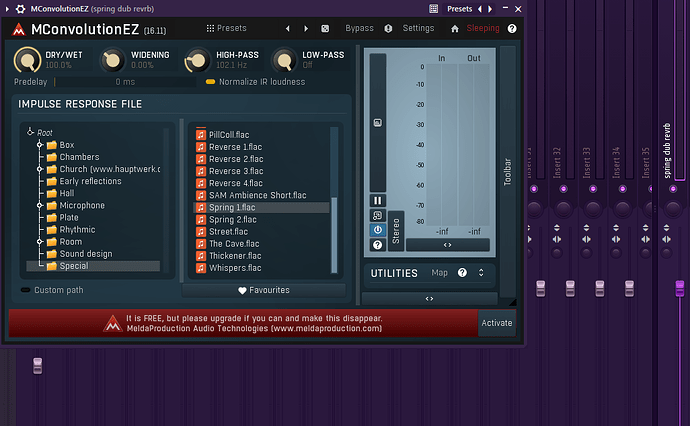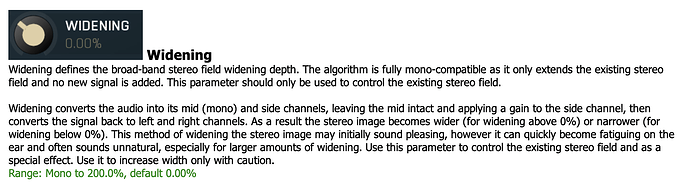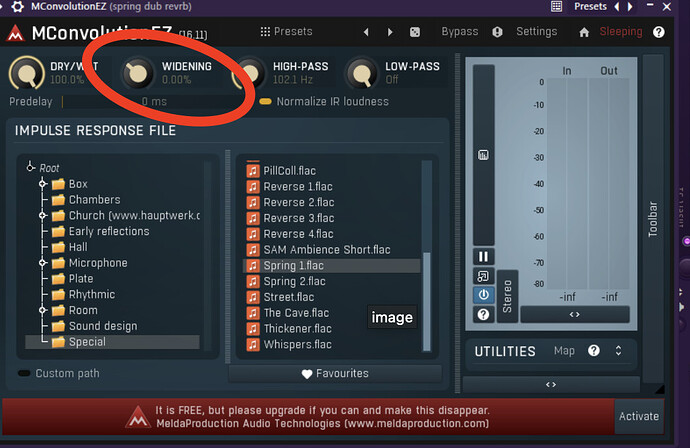i need some help my reverb isnt mono capatable how do i fix it? do i need to eq the s side or make it less wider im really struggling or is it impossible
i will upload a snippet
What DAW do you use? And what reverb is it?
Can you put the reverb on a different channel and set that channel to mono then send the other channel to it?
oh thats very clever idea i never thought about that so 2 channels 1 mid 1 side? fl studio spring reverb from a convolver by mconvoltionez
oh i used a reverb send channel btw if that helps
Yeah so sample on channel 1 normal stereo width then route or send that to channel 2 which is set to mono and has the reverb FX on it.
Surely the reverb plug in has a width setting?
Have a look at OrilRiver reverb. It’s free and very good and can set it to mono (0% width more accurately). I use it almost exclusively.
ok i think i understand so example i have a snare. send that to reverb send set to stereo . then send that to another channel with same plugin settings but with mono but both channels are linked to master
ah cool i need more reverbs thanks going to download it and mess around with it
brilliant it worked perfect thank you amazing
that reverb is brillant btw
The optimal solution would be to mono it before the reverb, or, run the reverb itself in mono, since summing a stereo signal to mono might, or most definitely will, introduce phasing issues. Things like that can be hard to hear on home monitors, but it can be very apparent on bigger PA systems.
I’m not sure about how to do it in FL, but it should be possible? In Reason, you can just flip the rack and disconnect the right channel, leaving you with “true mono” or whatever. You generally want to avoid too much stereo info in the low-end, because of the risk of phasing issues mentioned above. Most club systems run the whole low-end in mono anyways, sometimes also the high-end, depending on the place. If not mixing the low-end properly, you can end up with bass that simply “disappears” because it phases itself out.
No I mean like this:
Load sample to channel one with no plugin
Load channel two with the plugin and set channel to mono
Send channel one to channel two
SUrely this would be easier if you just set C1 to mono?
the low end i think im good its the mids and highs im struggling with. im aware of everything you just said but putting it into practise is what im shit at lol
ok what i did worked kind off but i guess i need to watch and read more about this.
"Load sample to channel one with no plugin
Load channel two with the plugin and set channel to mono
Send channel one to channel two
SUrely this would be easier if you just set C1 to mono?"
oh this i what i did but it was set too wide. i figured out the original was not mono compatable but if i did what you did where is the stereo reverb? i want it in both but i think im misunderstanding later i will watch the video otherwise ill be doing your nut in lol
so is this mono compatible i think there i some phasing because it get quieter but atleast i can hear the reverb now before it was dead silent.
Maybe Im not understanding what you mean by mono compatible?
Do you want the reverb effect to be in mono, or do you mean the plugin doesn’t support mono?
so when i put the track in mono it had no reverb so i dont know if this is phasing or now i think of it the reverb was soo wide it just cancelled out. soo im not sure if it was a phasing issue or what but when sent reverb to mono plugin it worked but i had stereo reverb at same time
so now i can hear the reverb when its in mono because there is a mono reverb input but before it couldnt hear anything when the reverb was wide but it had 0 percent widening on it so it confused me
tbh i’m still not sure what happened but i think… i think i know how to negate it just blend it with a mono reverb channel i guess
put on headphones, load up a project and press the mono button on master in reaper
shit that disappears is not mono compatible ![]()
Tbh never ran into this issue since you can just mono shit easily in Reason.
Main takeaway is that you want to have control over the whole signal chain.
Yeah I get it now, I didn’t read the OP properly before I dived in.
Never encountered this issue before