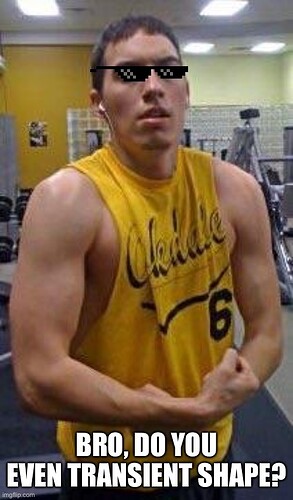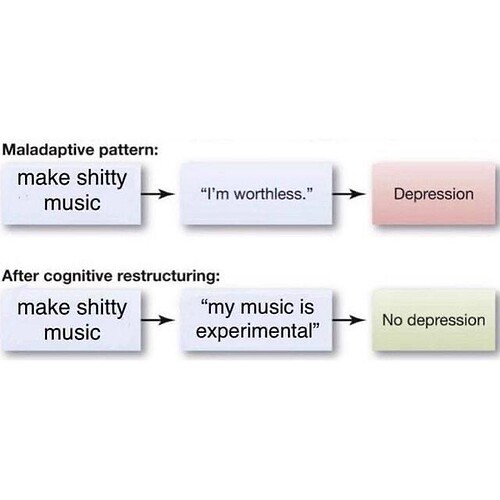Some good sample material here.
im not sure u can hipass a kick without ruining the transient
but granted im holy af/cynical about that
yeah what marsen said
… …
…
your music isnt shitty tho
Word!
Can anyone recommend a good audio editor that isn’t Audacity.
V3 of Audacity runs like shit on Catalina. Reeeally slow and draggy.
I need it to do these things:
Export to WAV/MP3 (obvs)
Able to select sections and fade in/out - for tifdying up start/end points. I find it easier/more efficient to do this in an editor prior to bringing into the DAW
Amplify or similar (for boosting overall volume of quiet samples)
iZotope RX, or WaveLab
Cheers buddy, those look good but pro level (and expensive) - I just need a basic, free, simple editor for sample cleaning. I’m nowhere near the level of someone who would fully appreciate and use RX or WaveLab properly!
Ah okay, yeah I’m not sure about a free alternative then.
What’s the advantage of doing it in an audio editor before bringing into the DAW, why not do it in the DAW?
I use a lot of stuff taken from youtube, field recordings, films etc so I like to tidy the sample up first and export as a WAV so I have a proper version to use. Otherwise I would have to tidy it up everytime I used it in a track.
Yeah that makes sense, sounds like it helps your workflow doing it in a separate program then ready to go when the DAW is fired up. Still, could be done in a DAW and then exported to WAV the same way, but whatever works best for you!
I’ve been using Reaper as a 2nd daw, mainly for mastering, but i really like it as it works better for some tasks that Ableton does. That’s pretty cheap to get and would be good for this task. But again probs more complex than what you need.
I use Reaper exclusively to make music. I think I might try editing samples in there and then exporting.
Seems logical.
Nice, yeah i really dig Reaper, so customisable. The Regions feature would be good when editing / chopping up multiple samples then can batch export them.
@sleeps I just do this in the DAW as well, Audacity never really clicked with me.
Not really explored the method in Reaper.
Audacity just used to be super quick and simple, had 4 or 5 hotkeys set up to easily trim, clean and tidy a sample. Now it’s long.
What’s your process in Reaper? I may dump Audacity off.
If you can’t do this simply in reaper just sod reaper lol